Mark's Lab


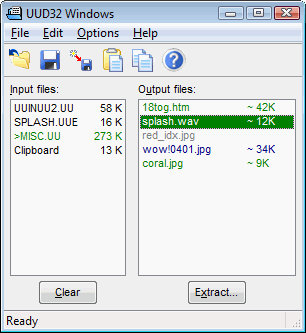 |
|
New features:
|
Download and installation instructions:
| Platform | Application | Portable Versions |
| Installer |
UUDAllInst.exe Installer for all platforms V2.79 (1089KB) | ( Portable versions have the same files, EXE just renamed to activate portability! ) |
| 64bit WinXP-Win10 |
uud64-279.zip Manual Install x64 |
uud64pe-279.zip
portable version Manual Install x64 |
| 32 bit Win98-Win10 |
uud32-279.zip Manual Install x86 |
uud32pe-279.zip
portable version Manual Install x86 |
| Old Versions |
uud32-275.zip Manual Install x86 uud64-275.zip Manual Install x64 |
|
| 16bit (Win 3.1) lol |
setup165.exe | uud165.zip Old version manual install(244KB) |
 WinVN Usenet News Reader
WinVN Usenet News Reader

Last update Dec-10-2024
My favorite Usenet News reader WinVN has been dormant in the development
department for more than two decades, so I've updated it myself. I initially updated the original NASA
maintained source from here ,
but later found a much improved German version maintained by Peter Heirich.
I've incorporated my changes into these versions. I used Jordan
Russell's nice, free, installation program INNO
Setup to handle WinVN's install/uninstall.
| Platform | Files |
| Installer |
winvn18.4-all.exe v0.99.18.4 (1.2MB) Installer for all platforms Win2000-Win11, 32 & 64bit! *SSL support requires OpenSSL v3 available at www.slproweb.com |
| 32 bit x86 version |
winvn18.4-x86.zip (For All windows versions Windows 2000 through Windows 11) *SSL support requires OpenSSL Win32 v3 x86 available at www.slproweb.com Because SSL can use strong crytography it can be illegal to export the files to certain countries. So rather than have to deal with export restrictions, you'll have to find the files yourself. |
| 64 bit x64 version |
winvn18.4-x64.zip
(64bit)
(For all 64bit Windows versions) *SSL support requires OpenSSL Win64 v3 available at www.slproweb.com |
| for developers |
Winvn source code V18.2 (3.8MB) |

 if you wish.
if you wish.